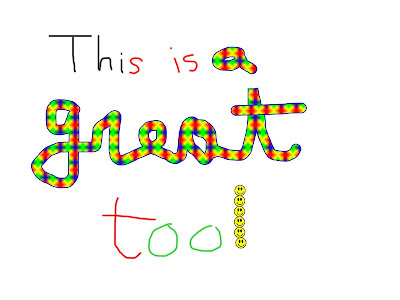So...the program is called Smartboard Notebook...and this is where you will find it.
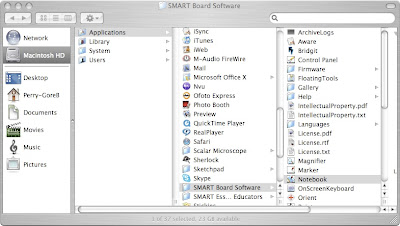
Below is an example of the fun you can have with the smartboard tool. To post it follow these steps.
1. Open the Smartboard notebook file and create your diagram.
2. On the toolbar choose "File" then "Export" then "Image Files"
3. Chose "desktop" (or choose another file to save it and choose "JPEG" as the format.
4. Upload the JPEG file.